價格:免費
更新日期:2012-09-18
檔案大小:12.4 MB
目前版本:1.0.2
版本需求:需要 iOS 4.0 或以上版本。與 iPhone、iPad 及 iPod touch 相容。
支援語言:日語, 英語, 泰文
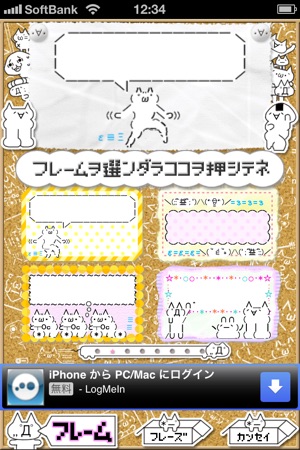
動畫 Text-Art 讓你 5 秒鐘內做出貼紙!
為 LINE、Kakao Talk、WeChat, LOUNGE 等製作獨創的 AA 貼紙,再傳送到應用程式。
只需簡單 3 步驟:
1. 選取貼紙。
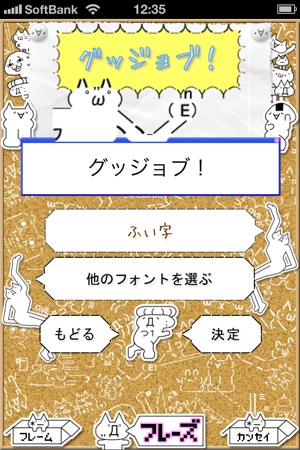
2. 選取字體並輸入訊息。
3. 傳送到想用的傳訊應用程式。
貼紙在 LOUNGE 效果最好。
你也可以下載 "MMS AA Sticker Maker"、"Sticker Maker" 和 "MMS Sticker Maker" 喔。

3 easy steps.
1. Select sticker.
2. Select font and enter your message.
3. Send to the desired messenger app.
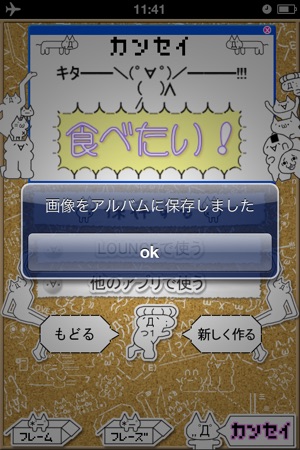
The sticker will look the best in LOUNGE.
You can also download "MMS Text-Art Sticker Maker," "Sticker Maker," and "MMS Sticker Maker"
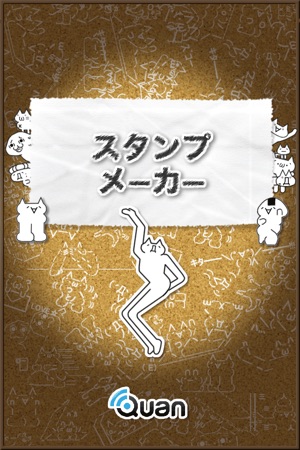
支援平台:iPhone
